Do your customers interact with you over WhatsApp?
Utilizing WhatsApp as a business channel has proven to be highly effective, especially with the introduction of WhatsApp Business.

Do you feel like having a tool or the power to
manage all interactions, questions, orders,
and responses effectively?

No other messaging platform boasts the same level of popularity and global reach as WhatsApp.
With over 2 billion active users worldwide, WhatsApp has become the go-to choice for businesses looking to connect with customers and drive sales directly through messaging.
Utilizing WhatsApp as a business channel has proven to be highly effective, especially with the introduction of WhatsApp Business.
This dedicated platform empowers companies to maximize sales, engagement, and revenue through strategic use of its features.
But how does one embark on this journey?
The key to success in WhatsApp Business sales lies in adeptly leveraging its functionalities. We have curated an exhaustive guide containing invaluable tips for selling on WhatsApp, along with a compilation of top-notch hacks and strategies for optimal results. Here's a step-by-step guide to transforming WhatsApp into a potent channel that not only expands your reach but also drives conversions:
- Acquire the WhatsApp Business App The initial step towards selling on WhatsApp entails acquiring the WhatsApp Business app, along with a dedicated phone number and mobile device exclusively for business use. It's imperative to refrain from using a number already associated with the regular WhatsApp app for your business account.
- Establish a Business Profile Following the installation of the WhatsApp Business app on your mobile device, the subsequent task involves verifying your designated phone number and setting up a comprehensive WhatsApp business profile. This includes furnishing essential details such as the business name, address, website, email, etc.
 Configure Business Hours, Descriptions, and Welcome Messages With your WhatsApp business profile set up, it's time to greet your customers and kickstart your business interactions. Before diving in, ensure to configure additional settings to provide customers with comprehensive insights into your business.
Configure Business Hours, Descriptions, and Welcome Messages With your WhatsApp business profile set up, it's time to greet your customers and kickstart your business interactions. Before diving in, ensure to configure additional settings to provide customers with comprehensive insights into your business. - Explore WhatsApp Web or Get a WhatsApp Business API Selecting the appropriate tool for managing your chats and facilitating effective business communication is paramount. For budding businesses with modest message volumes, WhatsApp Web serves as a viable solution, particularly for individual users seeking to engage with chats via desktop. Alternatively, if you're aiming to streamline business processes and management, a WhatsApp Business API with or without a solution provider like Versalence offers the scalability necessary for sustained business growth and continued success on WhatsApp.
- Promote Your WhatsApp Business Presence Equipped with all the essential prerequisites for selling on WhatsApp, the next challenge is to ensure your customers can easily find and connect with you. Start adding your WhatsApp number to your promotions to route customers to your WhatsApp Number.
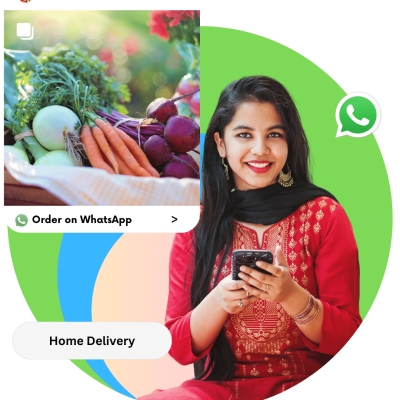
- Manage Incoming Chats and Drive Sales With the groundwork laid, you can now focus on managing customer inquiries and driving sales on WhatsApp. Leveraging available features and functionalities, you can guide customers through their purchase journey, offer assistance, and provide vital post-sales support. Using AI-based WhatsApp automation from Versalence and customizing the workflow based on your business processes enables efficient handling of incoming requests, with advanced capabilities such as checkout links and payment integrations facilitating seamless completion of the purchase process directly within the messaging platform. With Versalence, you do not have to worry about working hours, your customers are getting services round the clock, 365 days!
At Versalence, we build automation over WhatsApp to ease your life and boost your business and customer interaction
Book your FREE Demo Now – https://versal.one/contact-us.html